How to view the guest list of a specific time slot
Need to know who’s attending a specific time slot of your event? You can easily view a list of all guests for a specific time slot, including those who’ve booked tickets and those who’ve received complimentary tickets or invitations.
Simply log into your Quicket account, browse to Organiser Hub → My Events, and click on your event name and the specific time slot. Then, from your dashboard menu, select Guest Management and click on Guest List.
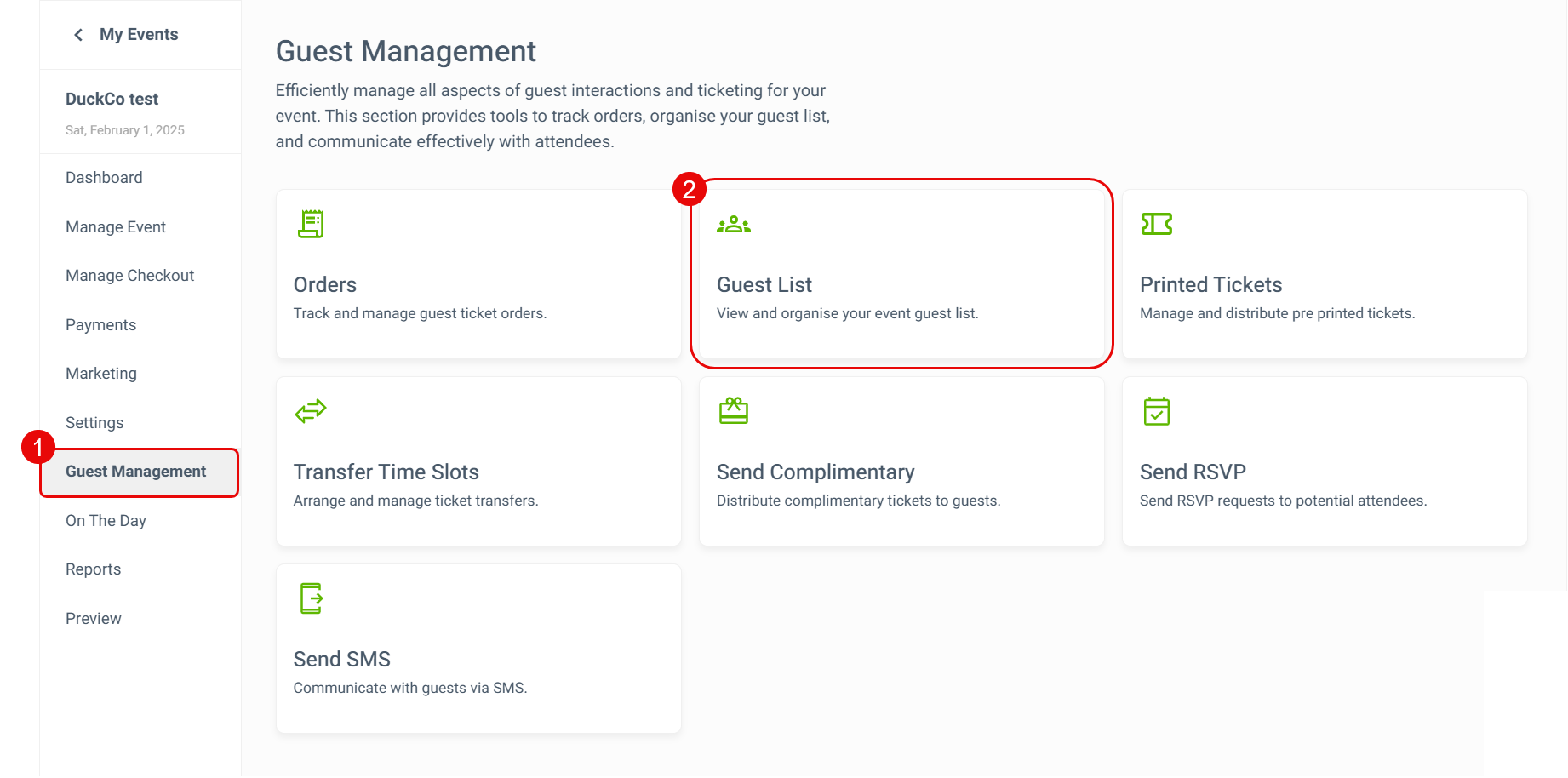
On this page you'll see a list of your guests arranged by name in alphabetical order, with ticket type booked and guest email. Use the drop-down arrow to select and display guests for specific time slots.
Can’t find what you’re looking for? Please email support@quicket.co.za or call us on +27 21 424 9308.
Related Articles
How to transfer attendees to a different time slot
If you have an event with multiple time slots, there may come a time when you need to transfer the attendees from one time slot to another. No problem! Simply follow the instructions below to find out how. Get started by logging into your Quicket ...Viewing and using your guest list
You can easily find a list of all of your guests that have booked tickets as well as those you've sent complimentary tickets and invitations to. Start by logging into your Quicket account, and go to Organiser Hub -> My Events then click on the name ...How to contact your guests via SMS
Use the SMS Your Guests feature to quickly send info to any of your guests that provided a mobile phone number at checkout. Note that each SMS costs R0.25 ex VAT. This feature is not available for free events or events that have not yet turned over ...How to manage ticket visibility for events with multiple time slots
Need to manage ticket sales for events with multiple time slots? You can now create different ticket types for specific time slots with Quicket, giving you greater flexibility and control over your ticket sales. In this help article we’ll walk you ...Using your guest list at the door for check-in
If you're hosting a smaller event (expecting less than about 80 people to arrive) you can simply use your guest list to check off guests as they arrive. You'll need to wait until ticket sales have closed to download your guest list, otherwise you ...