How do I sell my tickets in STEP?
The Secure Ticket Exchange Program (STEP) works as a queue that matches tickets from sellers who no longer need them to buyers who weren't able to purchase them before they sold out. If your tickets are successfully sold in STEP, you will be refunded the face value of the ticket.
Please note that STEP is not available for every event on our website. For those events that do use STEP, only certain ticket types are eligible to be resold. Unfortunately any tickets that were transferred to you cannot be put into STEP. Click here for more info on which tickets can't be resold.
To sign up to STEP, you'll need to login to the Quicket account that your tickets are listed under. Once logged in, head to the event page on Quicket where you should see a link in the event description or in the ticket selector (click the 'Tickets' button) to join the Secure Ticket Exchange Program. Be sure to read all of the information listed on the STEP intro page then click 'I want to SELL tickets'.
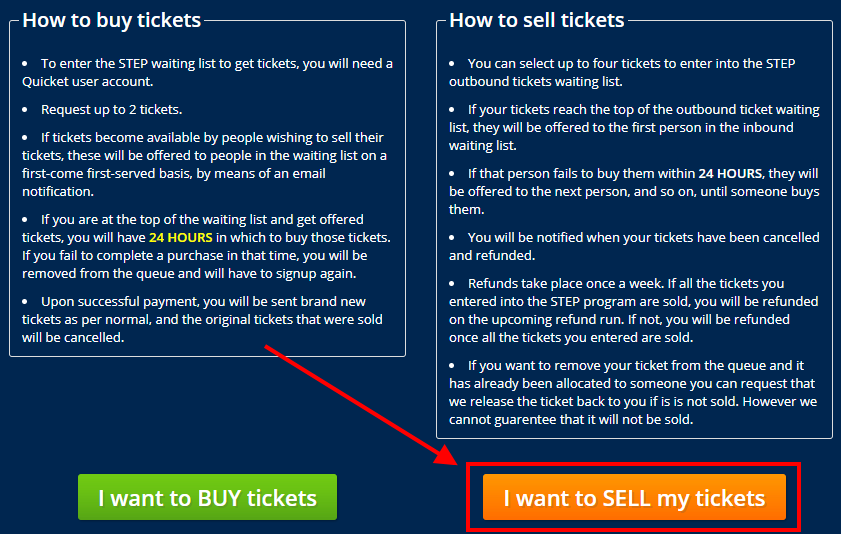
If you do not have tickets that are eligible to be sold in STEP, you'll see a message that shows you have no valid tickets to be put into STEP.
If you do have valid tickets that are eligible to be sold in STEP, you'll need to select which tickets you're selling, then click 'Sell these tickets back to STEP.'
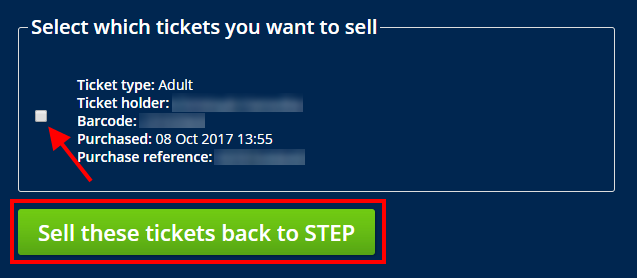
Please note that STEP is not available for every event on our website. For those events that do use STEP, only certain ticket types are eligible to be resold. Unfortunately any tickets that were transferred to you cannot be put into STEP. Click here for more info on which tickets can't be resold.
To sign up to STEP, you'll need to login to the Quicket account that your tickets are listed under. Once logged in, head to the event page on Quicket where you should see a link in the event description or in the ticket selector (click the 'Tickets' button) to join the Secure Ticket Exchange Program. Be sure to read all of the information listed on the STEP intro page then click 'I want to SELL tickets'.
If you do not have tickets that are eligible to be sold in STEP, you'll see a message that shows you have no valid tickets to be put into STEP.
If you do have valid tickets that are eligible to be sold in STEP, you'll need to select which tickets you're selling, then click 'Sell these tickets back to STEP.'
Your tickets will then be placed into the queue and once they reach the top of the queue, will be offered out to a buyer. If your tickets are successfully sold then we'll send you an email when your original tickets have been cancelled and refunded, though you can check the status of your tickets at any time (click here to find out how).
Please note that we cannot guarantee that your tickets will be sold. We will release all unsold tickets to their original owners before the event starts, on a date chosen by the event organiser, to allow time to sell the ticket privately if needs be.
Related Articles
Why can't I add my ticket to sell in STEP?
If you're trying to add your tickets to sell in the STEP queue with no luck, there could be a few reasons you're having trouble: 1. Were the tickets you're trying to sell transferred to you?Transferred tickets are not eligible to be sold in STEP. ...How do I buy tickets in STEP?
The Secure Ticket Exchange Program (STEP) works as a queue that matches the tickets from sellers who no longer need them to buyers who weren't able to secure tickets before they sold out. Please note that STEP is not available for every event on our ...How do I check the status of the tickets I'm selling in STEP?
After you've added your tickets to sell in STEP, you should receive an email from Quicket letting you know your tickets were successfully placed in the queue. (Don't see that email? Try checking your Promotions folder or use the search bar in your ...When will my ticket be sold in STEP?
How STEP works is that when a buyer gets to the top of the 'buy' queue, they are offered the ticket at the top of the 'sell' queue. We allow the buyer 24-48 hours to buy the ticket, depending on how close it is to the event start date. If they do not ...Can I remove my ticket from the STEP queue?
As long as your ticket has not been marked as Sold yet, you can request to have it removed from the queue. Just head back to the STEP 'sell' page where you added your ticket into the queue. You can find a link there from the email we sent you ...