How do I check the status of the tickets I'm selling in STEP?
After you've added your tickets to sell in STEP, you should receive an email from Quicket letting you know your tickets were successfully placed in the queue. (Don't see that email? Try checking your Promotions folder or use the search bar in your email account to search for emails from Quicket). In that same email, you'll find a link you where you can click back to the STEP page where you initially signed up to sell your tickets. There should also be a link in the description of the event that you can follow back to STEP.
If you're not logged into your Quicket account already, you'll first be directed to the Quicket Login page where you'll need to log into the same account from which you added your tickets to STEP. (Click here if you need help with your password). Once logged in, just follow that link again from your email, and you should be see a page similar to this:
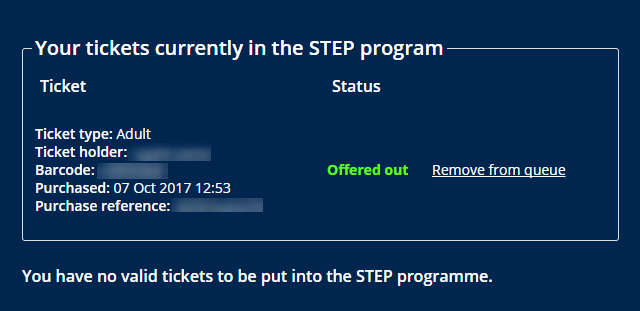
Under the Status column, you'll see one of the following statuses:
In queue: Your tickets are in the queue but haven't reached the top of the queue for someone to buy just yet.
Offered out: Your tickets have reached the top of the queue and have been offered to a ticket buyer. Depending on the event or how close it is to the event, the buyer will have 24-48 hours to purchase the tickets. If they do not purchase the tickets, they will be offered to the next buyer, and so on, until they are sold.
Marked for removal: If you clicked the 'Remove from queue' link while your tickets were offered out, we'll only be able to remove your tickets from the queue if the person they were offered to decides not to buy them. It could take up to 24-48 hours for your tickets to either be marked as Sold or to appear back in your Quicket account if they were not sold.
Sold: Your tickets reached the top of the queue, and some lucky ticket buyer snatched them up. You'll receive an email confirming the cancellation and refund of your tickets. Note that it could take up to 7 working days for the funds to reflect back into your account.
Click here for more information on removing your tickets from the STEP queue.
Click here for more info on why your ticket may not have sold yet.
If you're not logged into your Quicket account already, you'll first be directed to the Quicket Login page where you'll need to log into the same account from which you added your tickets to STEP. (Click here if you need help with your password). Once logged in, just follow that link again from your email, and you should be see a page similar to this:
Under the Status column, you'll see one of the following statuses:
In queue: Your tickets are in the queue but haven't reached the top of the queue for someone to buy just yet.
Offered out: Your tickets have reached the top of the queue and have been offered to a ticket buyer. Depending on the event or how close it is to the event, the buyer will have 24-48 hours to purchase the tickets. If they do not purchase the tickets, they will be offered to the next buyer, and so on, until they are sold.
Marked for removal: If you clicked the 'Remove from queue' link while your tickets were offered out, we'll only be able to remove your tickets from the queue if the person they were offered to decides not to buy them. It could take up to 24-48 hours for your tickets to either be marked as Sold or to appear back in your Quicket account if they were not sold.
Sold: Your tickets reached the top of the queue, and some lucky ticket buyer snatched them up. You'll receive an email confirming the cancellation and refund of your tickets. Note that it could take up to 7 working days for the funds to reflect back into your account.
Click here for more information on removing your tickets from the STEP queue.
Click here for more info on why your ticket may not have sold yet.
Related Articles
How do I sell my tickets in STEP?
The Secure Ticket Exchange Program (STEP) works as a queue that matches tickets from sellers who no longer need them to buyers who weren't able to purchase them before they sold out. If your tickets are successfully sold in STEP, you will be refunded ...How do I check my place in the STEP queue?
You can check your place in the queue at any time by logging into your Quicket account and going back to the STEP 'buy' page where you signed up for STEP. You can find this link in the email we sent you confirming you signed up to STEP, or follow the ...When will my ticket be sold in STEP?
How STEP works is that when a buyer gets to the top of the 'buy' queue, they are offered the ticket at the top of the 'sell' queue. We allow the buyer 24-48 hours to buy the ticket, depending on how close it is to the event start date. If they do not ...Why can't I add my ticket to sell in STEP?
If you're trying to add your tickets to sell in the STEP queue with no luck, there could be a few reasons you're having trouble: 1. Were the tickets you're trying to sell transferred to you?Transferred tickets are not eligible to be sold in STEP. ...How do I buy tickets in STEP?
The Secure Ticket Exchange Program (STEP) works as a queue that matches the tickets from sellers who no longer need them to buyers who weren't able to secure tickets before they sold out. Please note that STEP is not available for every event on our ...