How to transfer tickets to someone else
The most secure way to give a ticket to someone else is to transfer the ticket from your Quicket account. This will remove the ticket from your account and put it into the recipient's Quicket account with a new barcode (if the recipient does not have a Quicket account we will create one for them).
Please note that not all events will allow ticket transfers; this is at the discretion of the event organiser.
Start off by logging in to your Quicket account with the email address you used to make the booking, and go to My Tickets -> Manage Booking -> Transfer tickets. If the Transfer tickets menu option is unavailable, then you will not be able to transfer your tickets. Click here to see more info about editing the details of your tickets.
Enter the email address of the person you’d like to send the ticket to, select the ticket you'd like to transfer and confirm that you understand the process.
Please note that transferring a ticket will remove the ticket from your Quicket account, change the barcode and send the ticket to the recipient you entered. This process is irreversible. Please triple check that you have entered the correct email address for the recipient.
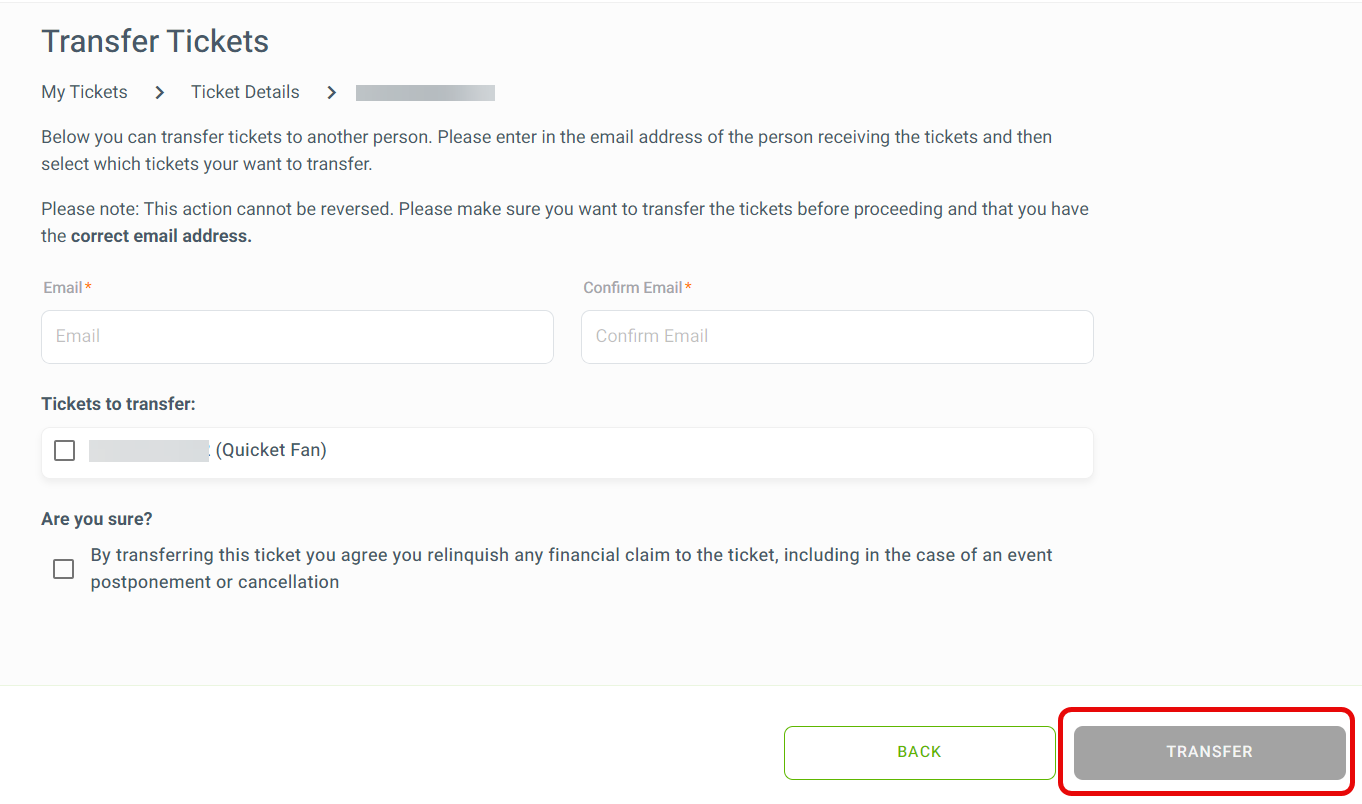
After you have reviewed the new recipients' details, click Transfer (the button will activate once the required fields on the form are populated).
After you have reviewed the new recipients' details, click Transfer (the button will activate once the required fields on the form are populated).
The recipient will be notified by email that tickets were transferred to them, and they will be able to log into their Quicket account to edit their ticket details. If they didn't already have a Quicket account, one will be created for them when the transfer is complete.
Related Articles
Ticket transfers vs edits & when to use each
Ticket transfers This should be used if you ordered a ticket for someone else and that ticket is now in your Quicket account. We highly, highly recommend transferring the ticket to the person you purchased for because, while you are responsible for ...My ticket was transferred to the wrong email address
If you were supposed to receive a transferred ticket or if you transferred a ticket from your Quicket account to the wrong email address, we will do our best to get the ticket to right Quicket account. Please note that we will only be able to help if ...I can't find my ticket in my Quicket account
If you ordered tickets or had a ticket transferred to you but cannot find the tickets in your Quicket account or you see the message 'You are not authorised to view this,' there are few things you can check to get you on the right track to access ...How to change your ticket details
As long as the event organiser has allowed ticket edits for the event you're attending, you can make changes to your ticket details right from your Quicket account. Please note this option should not be used if you're giving away your tickets. The ...How to resend tickets to your event guests
If you have a guest who lost their original ticket email or can't get into their Quicket account to download their ticket, you can resend it to their email right from your event dashboard. Start by logging into your Quicket account, and go to ...