How to sell tickets from your own website
Simply install Quicket's ticket widget on your website, and turn your site visitors into ticket buyers.
Start by logging into your Quicket account, and go to Organiser Hub -> My Events then click on the name of your event. Once in your event dashboard, browse to Settings ->Integrations -> Widget.
Edit and design your widget so that it fits in with the look and style of your website.
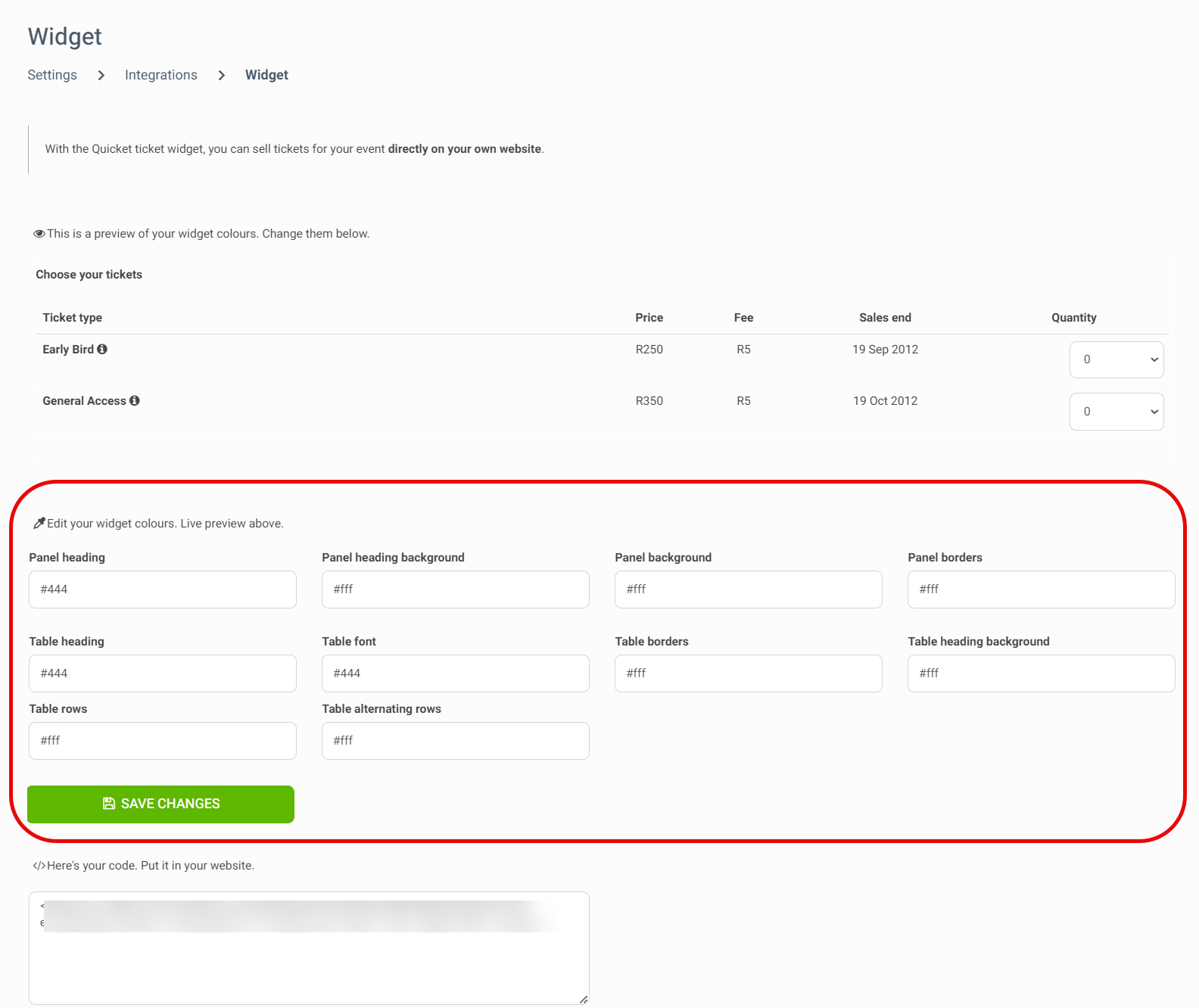
Colours:
Match colours to your own site’s theme, either with the colour picker, or by simply entering the hexadecimal codes to get an exact match.
Widget code:
Once you’re ready to integrate the widget into your site, simply copy the iFrame code.
Make sure you click
Save Changes
before you copy the iFrame code. Any changes you make will automatically update as you do.
Copy the iFrame code, and paste it into the HTML of your website, wherever you’d like it to appear. Now your visitors can view the different ticket types you’ve got on offer and register without ever having to leave your website.
Note that the Preview of your widget is just an example of the colours you've selected for your widget; your own ticket types, prices and sales date will be listed on your widget.
Note that the Preview of your widget is just an example of the colours you've selected for your widget; your own ticket types, prices and sales date will be listed on your widget.
Related Articles
How to generate a PDF file of your own printed tickets
You're selling tickets online but may also have some guests who prefer to buy tickets from you directly or from an outlet. You can generate a PDF file of tickets right from your event dashboard that you can give or sell to your guests offline. Note ...How to sell tickets as a vendor
You're using Quicket's online platform for ticket sales but also want to sell tickets at a physical location. Use our vending system to complement your online sales by selling tickets to your guests at a box office, school, theatre or other location ...How to embed a video on your page
Having a good looking event page that sends a clear message, mood and purpose of your event is key to selling tickets or collecting donations. You need to do as much as possible to enthuse and encourage your buyers/donors. To add video content you ...How to create an event
You've set up your Quicket account and are ready to open up bookings for your next event. Quicket is a self-managed platform, so you can start the event creation process at any time to get your tickets selling as soon as possible. Events can be ...How to resend tickets to your event guests
If you have a guest who lost their original ticket email or can't get into their Quicket account to download their ticket, you can resend it to their email right from your event dashboard. Start by logging into your Quicket account, and go to ...