How do I cancel or refund a guest's ticket for my event?
If one of your guests needs to cancel their tickets and are unable to action the refund from their Quicket account, you can cancel them right from your Orders List.
Please note the following:
1. You, as the organiser, can still cancel and refund tickets from your Orders if you've selected that refunds are not allowed for your event.
2. If a ticket was paid for, you will not be able to cancel the ticket without issuing a refund for the ticket buyer.
3. If a ticket was paid for, you will not be able to issue a refund without also cancelling the ticket.
Start by logging into your Quicket account and go to Organiser Hub -> My Events, then click on the name of your event. From your dashboard select Guest Management then Orders.
Please note the following:
1. You, as the organiser, can still cancel and refund tickets from your Orders if you've selected that refunds are not allowed for your event.
2. If a ticket was paid for, you will not be able to cancel the ticket without issuing a refund for the ticket buyer.
3. If a ticket was paid for, you will not be able to issue a refund without also cancelling the ticket.
Start by logging into your Quicket account and go to Organiser Hub -> My Events, then click on the name of your event. From your dashboard select Guest Management then Orders.
In your orders management dashboard, you'll see a list of all the paid and unpaid orders that have been processed or attempted. Once you've found the order that you need to cancel, click the arrow icon.
You'll then need to select which tickets in the order you're cancelling, then click Proceed.
If it is a paid ticket you're cancelling, you'll need to select who will pay the Quicket refund fee (which is the same as the commission fee) - you (the event organiser) or the ticket buyer. Click here to see our refund policy in our terms and conditions.
Tickets that were purchased by card will be refunded back to the same account from which they were debited. Ticket buyers who paid by cash deposit, Instant EFT or SnapScan will need to send you their banking details for their refund. After you've selected who will be paying the refund fee, click Proceed.
You'll then be prompted to provide the bank account details of the account into which the refund must be paid. Enter the account details and click Proceed.
Review the refund details then click Confirm Cancellation.
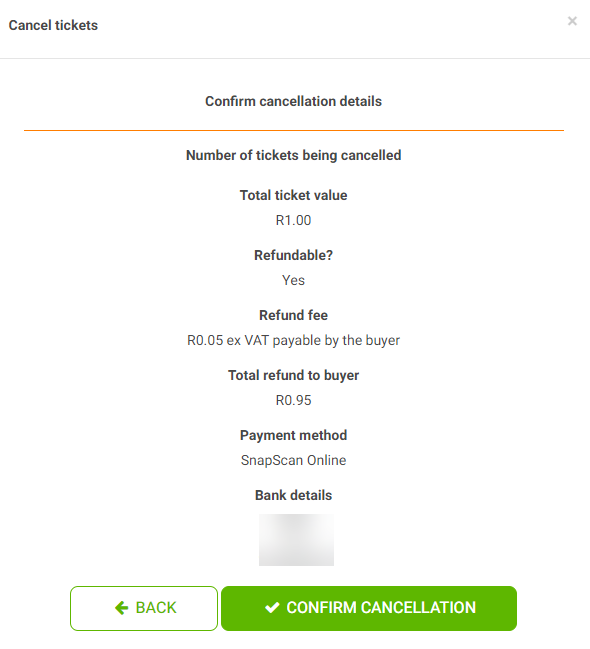
Once cancelled, these tickets will no longer appear in your guest list, and the guest will receive an email letting them know that their order has been cancelled and refunded.
Once cancelled, these tickets will no longer appear in your guest list, and the guest will receive an email letting them know that their order has been cancelled and refunded.
Related Articles
Can I cancel or refund my booking?
Please note that refunds are not guaranteed for every event and are at the discretion of the event organiser. For more information on our refund policy, see our terms and conditions. If refunds are allowed by the organiser, and in the case of ...How to cancel or postpone your event
Unfortunately events need to be cancelled or postponed sometimes for reasons out of your control. We know this can be stressful, so we've tried to make it as easy as possible to communicate the event change with your guests, with the click of a ...How do I change a guest's ticket type?
If a guest wants to change ticket types for your event, you can change this for them right from your event dashboard. Please note that this does not take price differences into account, so if the ticket buyer owes money for a ticket upgrade or is due ...How to resend tickets to your event guests
If you have a guest who lost their original ticket email or can't get into their Quicket account to download their ticket, you can resend it to their email right from your event dashboard. Start by logging into your Quicket account, and go to ...Refund protection for ticket buyers
As an event organiser, you have the option to allow refunds for your event or to switch them off. In the case that refunds are switched off, we will offer ticket buyers the option to add refund protection via a third party service provider ...