How to buy a ticket with a card
Please note that if your card has been issued by a South African bank, it must be enrolled in 3D Secure to make a purchase on Quicket. Please contact your bank if you’re unsure of your card’s 3D Secure enrollment status. You can find more information on 3D Secure here.
We currently accept Visa and Mastercard for payment.
We currently accept Visa and Mastercard for payment.
Choose your tickets
On the event page, click the Tickets button and you'll see all of the ticket type options, the sales start or end date of each ticket type, ticket prices and the Quicket booking fee.
(Do the tickets say booked out, sold out or N/A? Click here for more info.)
Review your order
You are given at least fifteen minutes to fill in your details and complete your order. But don’t worry; if your time runs out, just select your tickets and start again. You'll need to enter your email address here so we know where to send your tickets. If you've used Quicket before, you can log into your account right from this page. However, you don't have to log in to purchase tickets - just enter your email address again, and we'll store your tickets in the same account.
You can click Back if you need to go back to the event page for any reason.
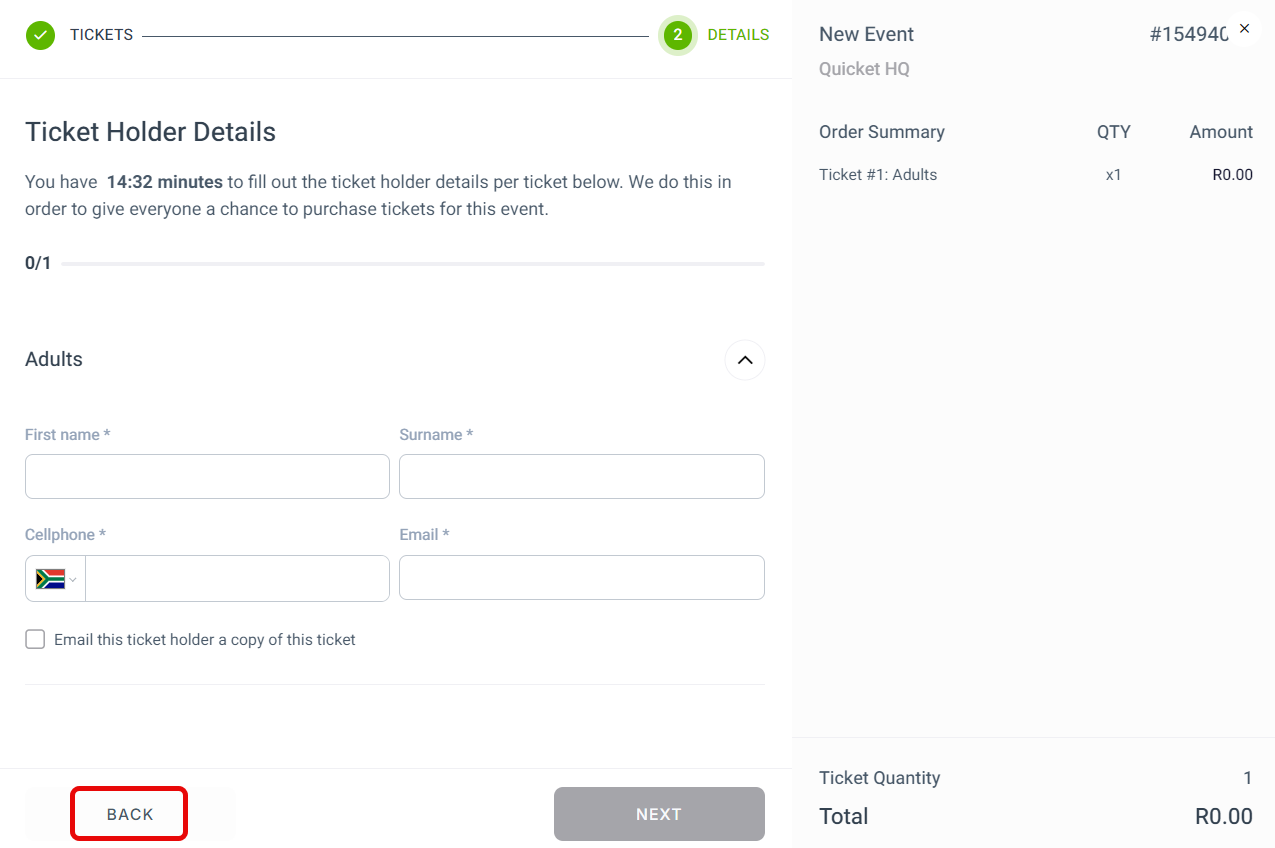
Payment Method
Under Payment Information, select the option Card or Card payment from the menu. As long as your card is a Visa or Mastercard and enrolled in 3D Secure (for card holders in South Africa), your card should work on our site (more info on 3D Secure here: http://www.quicket.co.za/3ds.aspx).
Payment Details
After clicking Complete Order, you'll be redirected to a payment gateway. To pay by card, you need to fill in the name on your card, card number, expiry month and date, and the Security code (This is usually the CVV). The CVV (or CCV) number is the last 3 digits on the back of your card for Visa and Mastercard holders.
Selecting Save my card for next time will register your card with our payment gateway and save time during future purchases on Quicket. Please note that card details are NOT stored with Quicket. This information is stored in a PCI-DSS Level 1 certified transaction platform and credit card storage vault. Your details are secure.
Selecting Save my card for next time will register your card with our payment gateway and save time during future purchases on Quicket. Please note that card details are NOT stored with Quicket. This information is stored in a PCI-DSS Level 1 certified transaction platform and credit card storage vault. Your details are secure.
After you've filled in your card details and checked that they are correct, click the activated Pay with card button.
3D Secure
Next, you'll be taken through the 3D Secure process so your bank can authorise the transaction. 3D Secure is a fraud prevention measure implemented by banks to add an extra layer of security when you're online shopping to ensure that you, the cardholder, are the one making the payment and that your card has not been stolen. You can check with your bank if you're unsure of your card's 3D Secure enrollment status and can find more information on 3D Secure here: http://www.quicket.co.za/3ds.aspx
To authorise the transaction, your bank or credit card provider may send you a message or one-time pin by SMS or email. Alternatively, you may be directed to the bank's own authorisation portal. Please note that this is sent from your bank, not Quicket, so if you don't receive the message, please contact your bank.
To authorise the transaction, your bank or credit card provider may send you a message or one-time pin by SMS or email. Alternatively, you may be directed to the bank's own authorisation portal. Please note that this is sent from your bank, not Quicket, so if you don't receive the message, please contact your bank.
Ticket delivery
If your order is successful, you'll be take to the Quicket success page after completing 3D Secure. Your tickets will be sent to the email address you entered under Buyer Information, but if you don't see them in your inbox within a few minutes, try checking another folder in your email account such as Promotions or use the search bar in your email account to search for emails from Quicket.
We also created a Quicket account for you during the booking process, so you can always access your tickets from your Quicket account. Just log into Quicket with your email address (click Forgot your password on the Login page if you're unsure of your password) and go to My Tickets. You can download your tickets right from there.
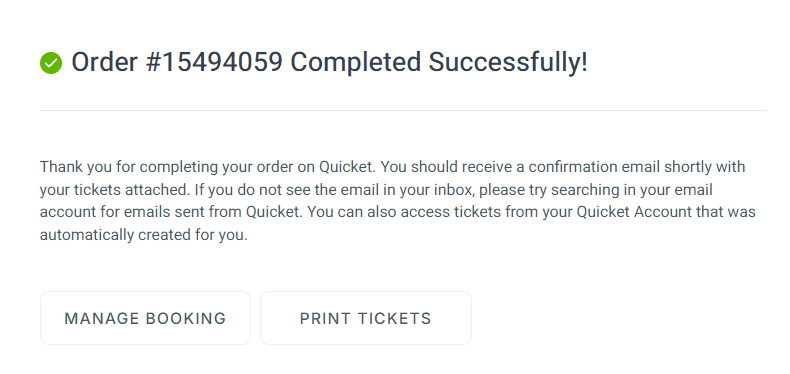 Need an invoice for your booking? You can find this in your Quicket account.
Need an invoice for your booking? You can find this in your Quicket account.
We also created a Quicket account for you during the booking process, so you can always access your tickets from your Quicket account. Just log into Quicket with your email address (click Forgot your password on the Login page if you're unsure of your password) and go to My Tickets. You can download your tickets right from there.
Related Articles
Why did my card payment fail?
Below we explain some reasons why your card payment might fail on Quicket. Keep in mind that these are the reasons a card might fail if you're buying tickets to an event using Quicket's payment gateway Peach Payments. If you're buying tickets to an ...What is 3D Secure?
3D Secure provides an extra step during the online payment process to ensure that only you, the cardholder, uses your card. Also known as Verified by Visa, MasterCard SecureCode or Amex Safekey, it allows you to enter your previously selected ...I can't find my ticket in my Quicket account
If you ordered tickets or had a ticket transferred to you but cannot find the tickets in your Quicket account or you see the message 'You are not authorised to view this,' there are few things you can check to get you on the right track to access ...Managing your guests' payment options at checkout
If you're using Quicket's payment facilities, we will pay out your event funds, less our commission and any fees you may have accumulated, within 3 working days after your event ends. You will only be able to see and choose your payment options from ...How to buy a ticket using Instant EFT
No credit card? No problem! SID Instant EFT allows you to pay Quicket for your tickets directly from your bank account via your existing internet banking facility. Choose your tickets On the event page, click the Tickets button and you'll see all of ...