Using Quicket's API
Quicket provides an Application Programming Interface (API) which provides a limited subset of functions to developers wishing to extend the Quicket platform into their own applications. For more information on the Quicket API, refer to the API documentation at https://developer.quicket.co.za/.
You can get your subscriber key by logging into your Quicket account and going to My Account then API Keys.
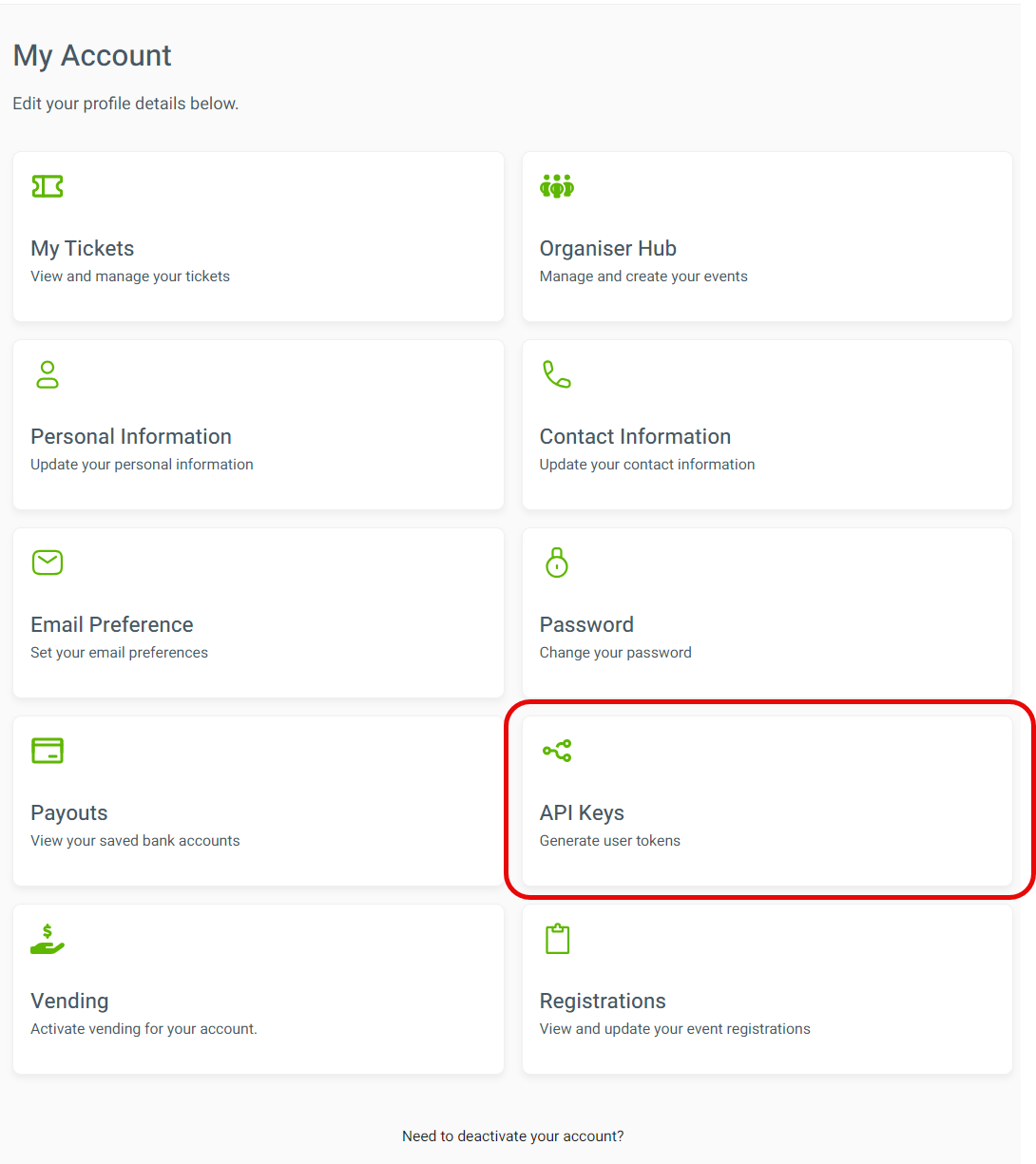
Related Articles
Meet the Quicket POS Application: Our new Point of Sale solution
The Quicket POS application is a new Point of Sale (POS) solution designed to help event organisers sell tickets quickly and efficiently. Whether you're selling tickets for a single event or multiple events across different dates, this app is here to ...How to use Quicket POS at your door
We know that managing ticket sales at an event can be stressful, especially when handling different payment methods, tracking transactions, and ensuring a smooth check-in process. Without the right tools, long queues, payment delays, and lost income ...How to set up your event and devices for Quicket POS
The Quicket POS app turns any location into a ticketing kiosk by allowing simultaneous online and onsite ticket sales. Selling tickets at your event door can be quick and easy, but proper preparation is key to a smooth event day. Before your event, ...Troubleshooting and quick fixes for Quicket POS
Sometimes technology doesn’t behave as expected. The good news is, most issues are quick and easy to resolve. This article covers common troubleshooting steps and quick fixes to keep your Quicket POS app running smoothly during your event. 1. Payment ...Meet Quicket Access Control: Our ticket scanning app
Use the Quicket Access Control Smartphone App to scan in your attendees tickets. The app is specifically used for scanning in and validating the barcoded tickets that are issued to all Quicket ticket buyers. It will work on both phones and tablets ...