Why does the event page say 'sold out' or 'booked out'?
Sold out tickets
You'll find all of the tickets that are available when you click the Tickets button on the event page. If there are no ' - ' or ' + ' buttons and it says as Sold out next to the ticket type, there are no more tickets available for that ticket type and Quicket cannot issue any more tickets.
Booked out tickets
If a ticket type reflects as Booked out, this means that some tickets are currently being purchased. It would be best to check the event page at a later time to see if those tickets have become available.
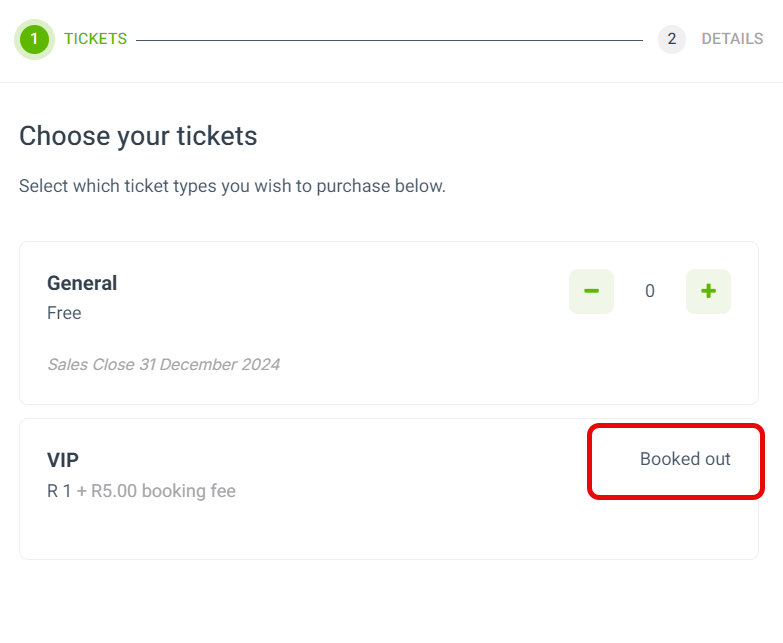 Tickets not on sale
Tickets not on sale
You won't be able to select any tickets for an event if the sales period has ended or if the ticket sales have not yet started. If sales haven't started yet, you'll see the date that the tickets are meant to go on sale. If ticket sales have ended, Quicket cannot issue any more tickets.
Related Articles
How to end ticket sales or mark your event as sold out
It's simple to end ticket sales for your event, and there are a couple ways to go about doing it. Start by logging into your Quicket account, and go to Organiser Hub -> My Events then click on the name of your event. From the event dashboard menu ...Using your sales report
Knowing how many tickets you've sold, which ticket types may be selling best and where your sales are coming from are key to running an event. The sales report in your event dashboard provides data gathered from our own severs as well as Google ...How to create an event
You've set up your Quicket account and are ready to open up bookings for your next event. Quicket is a self-managed platform, so you can start the event creation process at any time to get your tickets selling as soon as possible. Events can be ...Setting your event capacity and ticket quantities
It's important to make sure you don't oversell your event, and we have a couple ways to ensure that doesn't happen. While creating your event (and throughout the span of your event), you have the opportunity to set a maximum quantity available for ...How to connect your Meta Pixel to your event page
As an event organiser, you already juggle a lot. The last thing you want is to waste time or budget on ads that don’t work. Connecting Meta Pixel (previously called Facebook Pixel) can help you track how people interact with your Quicket event page. ...