How to set up an incentive for guests to promote your event
You want to encourage your guests to promote your event and get the word out to a wider network of people. All it takes is a little incentive.
Set up an incentive
Start by logging into your Quicket account, and go to Organiser Hub -> My Events then click on the name of your event. Once in your dashboard, browse to
Settings the click Event.
Scroll down and you'll see
Incentivise guests. Slide Incentivise Guests to ON, and write a message to tell guests what you’re offering in return for their help in sharing the event.
After guests complete their order, they'll see a pop-up on the purchase success page with your incentive message and links to share the event on Facebook and Twitter, as well as a direct link to send out. The incentive message will also appear in the email sent to guests with their tickets.
See promoters
You can see a list of guests of who have shared your event via the incentive program by going to Marketing and then Promoters from your event dashboard.
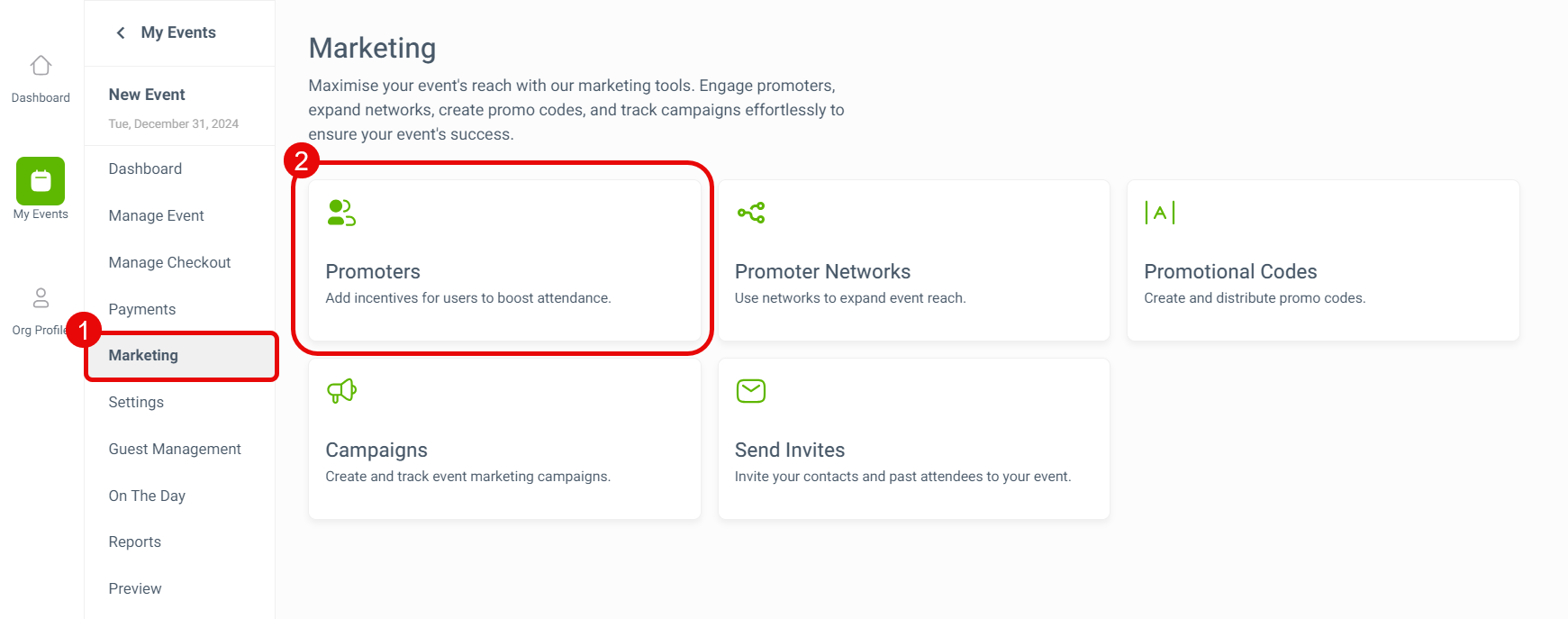
Anyone who has shared their unique link, and got clicks on that link, will be listed. Sales from these clicks are also shown as purchases and tickets. In order to give you accurate reporting of your promotion’s effectiveness, only unique, original clicks are measured.
Anyone who has shared their unique link, and got clicks on that link, will be listed. Sales from these clicks are also shown as purchases and tickets. In order to give you accurate reporting of your promotion’s effectiveness, only unique, original clicks are measured.
That's it! Keep an eye on your top promoters and give them some love and a prize to say thanks for helping share your event.
Related Articles
Create promotional codes to reveal discounts or hidden tickets
You can create promotional codes for guests to reveal hidden ticket types, to apply a discount on select tickets, or to offer guests a special discount for buying tickets in bulk. Start by logging into your Quicket account, and go to Organiser Hub -> ...How to create an event
You've set up your Quicket account and are ready to open up bookings for your next event. Quicket is a self-managed platform, so you can start the event creation process at any time to get your tickets selling as soon as possible. Events can be ...How to resend tickets to your event guests
If you have a guest who lost their original ticket email or can't get into their Quicket account to download their ticket, you can resend it to their email right from your event dashboard. Start by logging into your Quicket account, and go to ...Get to know your event dashboard and menu
Your event dashboard is the hub from which you'll find all the elements needed to manage your event on Quicket. Spending even just a couple minutes clicking through your dashboard and getting familiar with it can unlock so much potential for ...How to send complimentary tickets
You may have guests who don't need to pay for tickets for your event. You can easily send complimentary tickets to guests right from your event dashboard. Complimentary tickets are free for you to send and free for your guests to receive. Note: You ...