Where can I find my tickets?
You've ordered tickets, but you're unable to find them or accidentally deleted your ticket confirmation email. Don't worry - we've stored your ticket in a couple places, so you never need to worry that it's lost.
Check your email account
Your tickets will be sent to the email address that you provided under the Buyer Information section on the checkout page. If you don't see them in your inbox within a couple minutes of your order being completed, it's possible your tickets have landed in your Promotions tab or spam folder. You can also use the search bar in your email account to search for emails from Quicket.
Your barcodes will appear in the body of the email, as well as a PDF document attached to the email.
If you haven’t received your email after a few minutes and suspect it could be a firewall issue, get in touch with us and we can help you access your Quicket account and track down your tickets.
If you suspect you may have entered the incorrect email address at checkout or can't remember what email address you used, send us an email on support@quicket.co.za and our Support Team can investigate for you.
If you suspect you may have entered the incorrect email address at checkout or can't remember what email address you used, send us an email on support@quicket.co.za and our Support Team can investigate for you.
Check your Quicket account
1. Log in
A Quicket account is automatically created for you the first time you order tickets on Quicket so you can always access your tickets from your account.
Go to the Quicket login page here, enter your email address (the one you entered under Buyer Information on the check out page) and your password. If you're unsure of your password just click Forgot your password, and we'll send you a reset link (see this article for more help resetting your password).
2. Go to My tickets
From the account management page, you can view your tickets by clicking My Tickets from the menu on the left.
You can also find My Tickets at the top right corner of the page by clicking your email address.
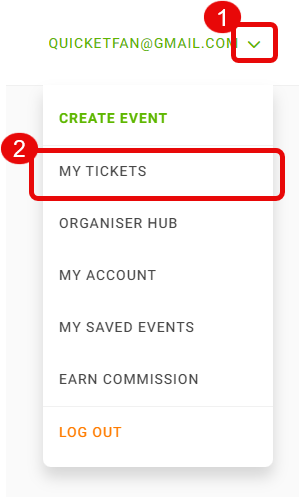
3. Download tickets
If your tickets have already been confirmed, they will be available under My Tickets. Simply find the tickets you are looking for in your account then select Manage Booking and then click Download Tickets.
If you have multiple tickets in your purchase, you can download the tickets separately to email to the other guests in your group.
You can download your tickets to print, or if you have a smart phone, you can show the tickets on your phone on arrival.
Related Articles
How to resend tickets to your event guests
If you have a guest who lost their original ticket email or can't get into their Quicket account to download their ticket, you can resend it to their email right from your event dashboard. Start by logging into your Quicket account, and go to ...I can't find my ticket in my Gmail account
Can't find your ticket in your mailbox? We know where it might be hiding, but we'll need your help to prevent this from happening again. Gmail delivers messages to tabbed inboxes based on complex and changing algorithms that consider subscriber ...I can't find my ticket in my Quicket account
If you ordered tickets or had a ticket transferred to you but cannot find the tickets in your Quicket account or you see the message 'You are not authorised to view this,' there are few things you can check to get you on the right track to access ...How to generate a PDF file of your own printed tickets
You're selling tickets online but may also have some guests who prefer to buy tickets from you directly or from an outlet. You can generate a PDF file of tickets right from your event dashboard that you can give or sell to your guests offline. Note ...How to send complimentary tickets
You may have guests who don't need to pay for tickets for your event. You can easily send complimentary tickets to guests right from your event dashboard. Complimentary tickets are free for you to send and free for your guests to receive. Note: You ...