How to record your stream with OBS Studio
If you're using OBS Studio as your encoder, you can record your stream so that you have a copy of your event to keep for yourself or share with others. Quicket does not currently have a Video on Demand service to charge for people who want to watch your recording later, though we do hope to offer this in the near future.
To record while you're streaming simply click Start Streaming then Start Recording immediately after (or vice versa).
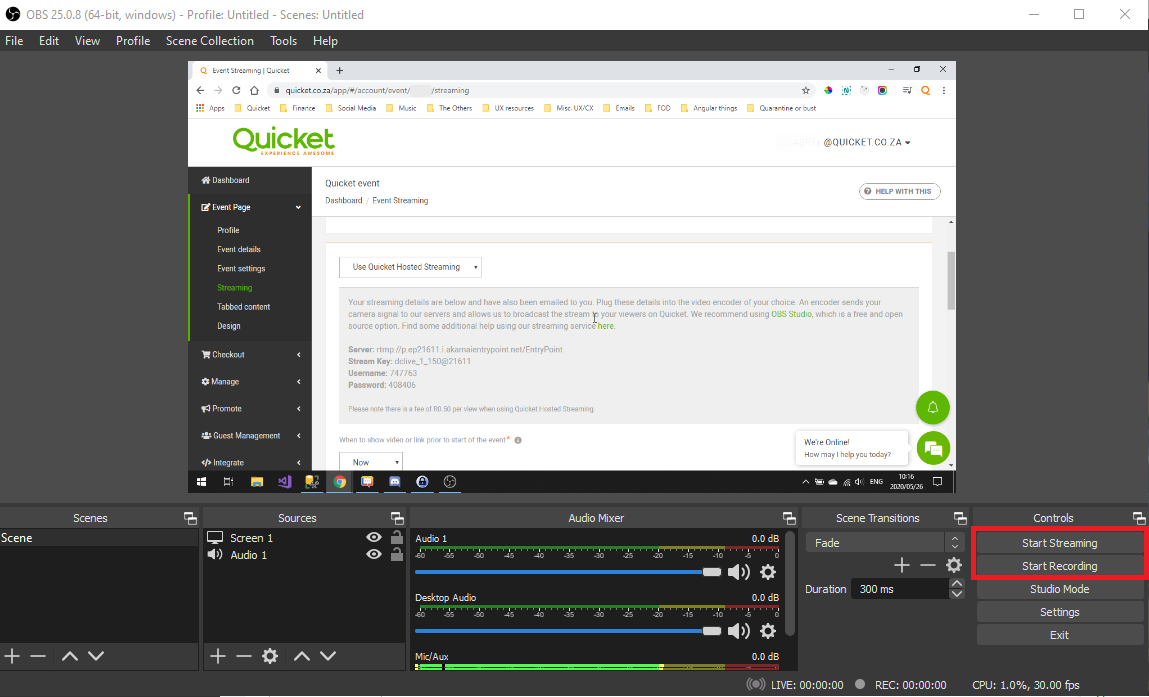
Or, if you know that you'll always need to record your streams (and to reduce the risk of forgetting to click Start Recording after you start streaming), you can configure your settings so that you automatically record every time you click Start Streaming.
To do this, click Settings, then under General, you'll see the options 'Automatically record when streaming' and 'Keep recording when stream stops.'
The first option is fairly self explanatory - tick the box 'Automatically record when streaming' so that every time you click Start Streaming, you also start recording (without having to click both buttons).
'Keep recording when stream stops' is a good option if you're perhaps not 110% confident in your network connection. If there's any chance that the stream could drop during the event, your recording will carry on as your event does.
Click 'Apply' at the bottom when you're finished.
The recordings will be saved to your computer, so be sure you have plenty of space on your hard drive to accommodate them. To find the recordings, go to File in OBS then click Show Recordings.
Related Articles
How to stream your event using Quicket Hosted Streaming
There are many different options you can use to provide content and stream an event, such as YouTube, Vimeo or Facebook. But if you want to ensure your content stays between just you and your ticket buyers, you can use Quicket Hosted Streaming and ...Turn your event stream into Video on Demand
Keep sales going even after your stream ends by allowing guests to view a recorded version via Video on Demand. You have a couple options for using this feature - enable Video on Demand when you choose to use Quicket Hosted Streaming in your ...How to set up a stream with multiple people connecting in remotely
Many streaming services and encoders offer a way to include multiple people in a stream from different locations, but please note that the below instructions apply to organisers using Quicket Hosted Streaming with OBS Studio as your encoder. Perhaps ...How do I access an online event stream?
If you booked tickets to an event that uses Quicket's streaming platform, all you need is your unique 5-digit code to access the stream. There are several places you can find this if your booking was successful. You'll know that an event is using ...Streaming FAQ
How do I get started streaming? First, it's best to decide which platform you want to use to stream your content. There are many options - YouTube, Vimeo, Facebook, and now Quicket. Platforms like YouTube and Vimeo are great if you'd like to have a ...