How to reset your password
You need to login to your Quicket account but forgot your password. It happens! Follow the steps below and we'll get you back in your account in no time.
On the Login page, simply click Forgot your password beneath the Login button.
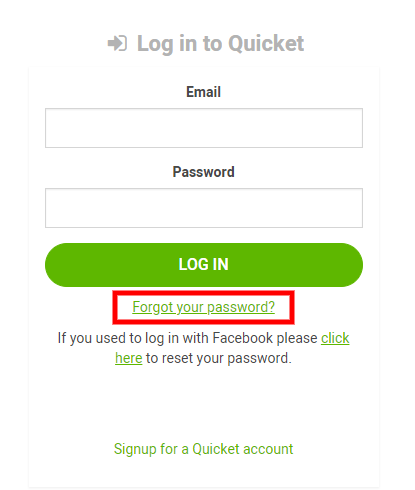
On the following page, enter the email address your Quicket account is registered with (if you bought tickets, then this is the email address you entered under Buyer Information at checkout), and we'll send you an email with a link to follow to reset your password. For security purposes the link we send you is only valid for 24 hours; after 24 hours, you'll need to submit your request again.
If you don't see the email in your inbox within a couple of minutes, try checking other folders in your email account such as Promotions or use the search bar in your email account to search for emails from Quicket.
If you suspect that you may have entered the incorrect email address at checkout or can't remember what email address you used, please email our Support Team on support@quicket.co.za and we can investigate for you.
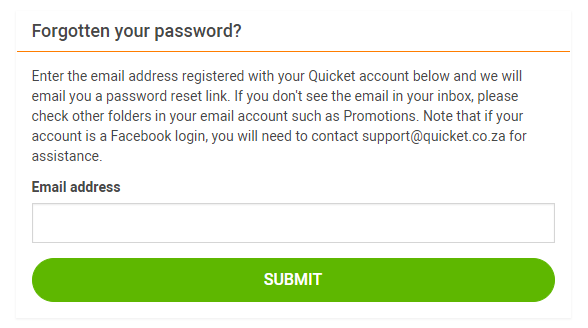
If you suspect that you may have entered the incorrect email address at checkout or can't remember what email address you used, please email our Support Team on support@quicket.co.za and we can investigate for you.
Note that if you normally log into Quicket via Facebook and need to change your account to an email-login instead, you'll need to contact our Support Team on support@quicket.co.za. We'll have a password reset link sent to the email address your Facebook account is registered with.
Related Articles
How to reset your password
You need to login to your Quicket account but forgot your password. It happens! Follow the steps below and we'll get you back in your account in no time. Please note that if you previously used your Facebook account to log into Quicket, you will need ...How to reset your password
You need to login to your Quicket account but don't have your password handy. Don't stress! Follow the steps below and we'll get you back in your account in no time. Please note that if you previously used your Facebook account to log into Quicket, ...How to register a Quicket account
You're organising an event and want to start selling tickets. You've come to the right place! Register an account on Quicket and you can start creating your event and selling tickets in no time. Note that if you're buying tickets and not creating an ...How do I change a guest's ticket type?
If a guest wants to change ticket types for your event, you can change this for them right from your event dashboard. Please note that this does not take price differences into account, so if the ticket buyer owes money for a ticket upgrade or is due ...How to change your ticket details
As long as the event organiser has allowed ticket edits for the event you're attending, you can make changes to your ticket details right from your Quicket account. Please note this option should not be used if you're giving away your tickets. The ...